Need to find something fast? The Search Bar in Focus Page is designed to help you quickly locate links, notes, focus groups, pages, and more—right when you need them.
🔍 Where to Find the Search Bar #
You’ll find the Search Bar at the top of the Focus Page web app—whether you’re on the Home page or inside an individual Focus Page. It’s always visible and ready to use!
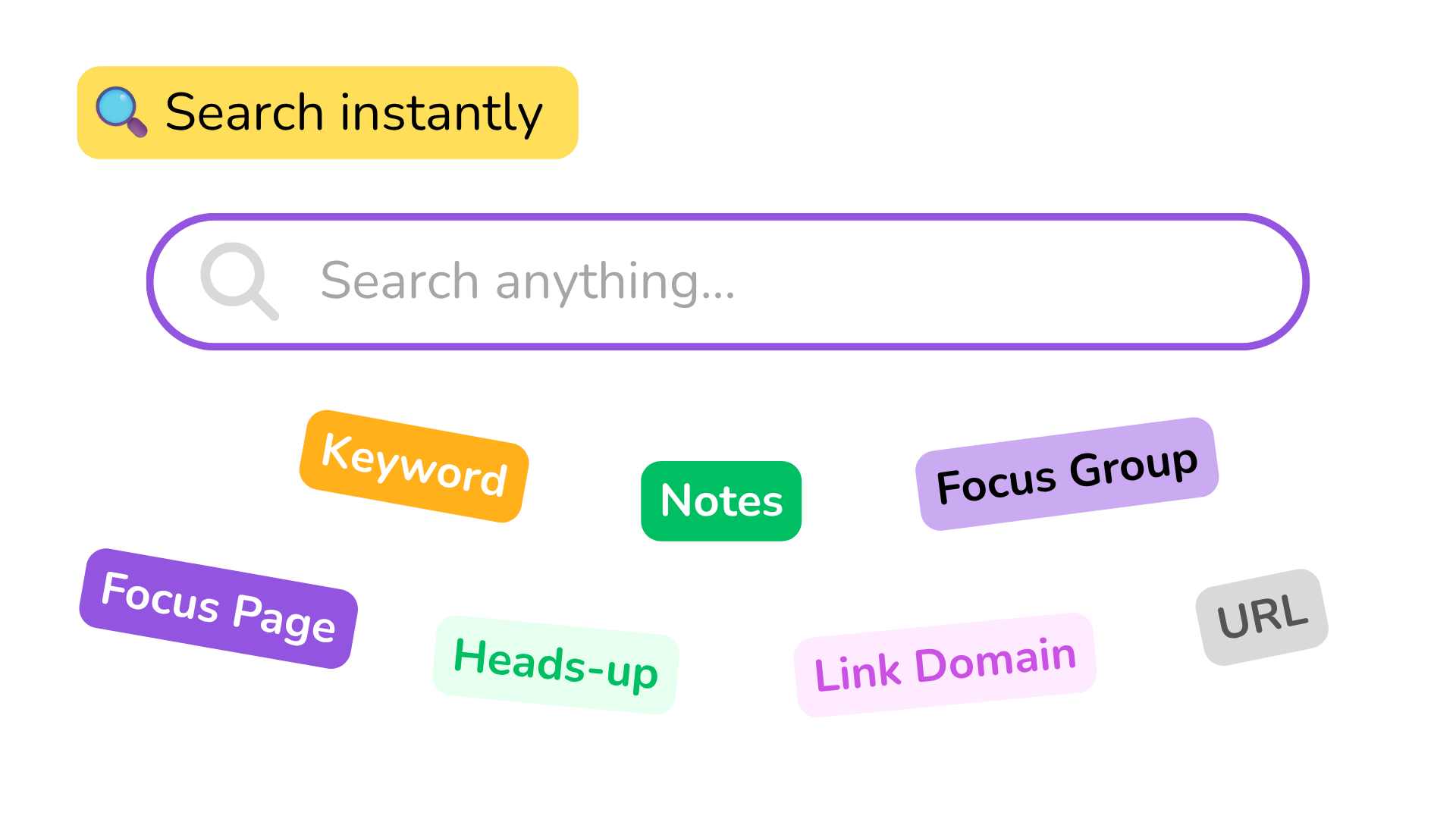
🧭 Understanding Search #
Focus Page uses live search, so results start appearing as you type—no delays, no extra clicks. Relevant records will instantly appear, with highlighted keywords to help you spot matches at a glance.
🌸 Using Filters to Refine Your Search #
When you expand the Search Bar, you’ll see a filter with the following options:
All options are selected by default, but you can uncheck any filter to narrow your search to specific content types.
🕘 Recent Searches #
Below the filters, you’ll find a list of your recently clicked search results—not just what you typed, but what you actually viewed.
Want to clear your search history? Click the “Clear Recent” button in the top-right corner.

📄 What You’ll See in Search Results #
🔢 Real-Time Results Counter #
As you type, Focus Page displays a live count of how many results were found for each type. This updates instantly, helping you quickly gauge where your matches are.
Below the counter, you’ll see each result type, each with its own icon and layout:
🔗 Link #
- Displays link icon, name, and domain
- Hover to see a preview of the link
- You can search by name, domain, or URL
- If the match is in a specific URL, it will appear under the parent link
📂 Focus Group #
- Shows the group name
- Displays count of unique link domains and their logos
📄 Focus Page #
- Shows page name
- Displays count of unique link domains and their logos
✍️ Note #
- Displays the sentence with the matched keyword highlighted
- Shows which Focus Page the note is on
📣 Heads-up #
- Displays the sentence with the matched keyword highlighted
- Shows which link the heads-up belongs to (displayed on the second line)

✨ Highlighted Navigation #
Once you click a result, Focus Page will:
- Instantly take you to the corresponding record
- Use a temporary highlighted gradient effect to help you visually locate the content
🔙 Exit Search #
Done searching? Just click anywhere outside the search area to close the dropdown and get back to your work.




