Home Page is your central dashboard in Focus Page — a personalized space where you can track your progress, organize your saved content, and launch your most-used Go-To Sites with a single click. Here’s a breakdown of everything you can do:
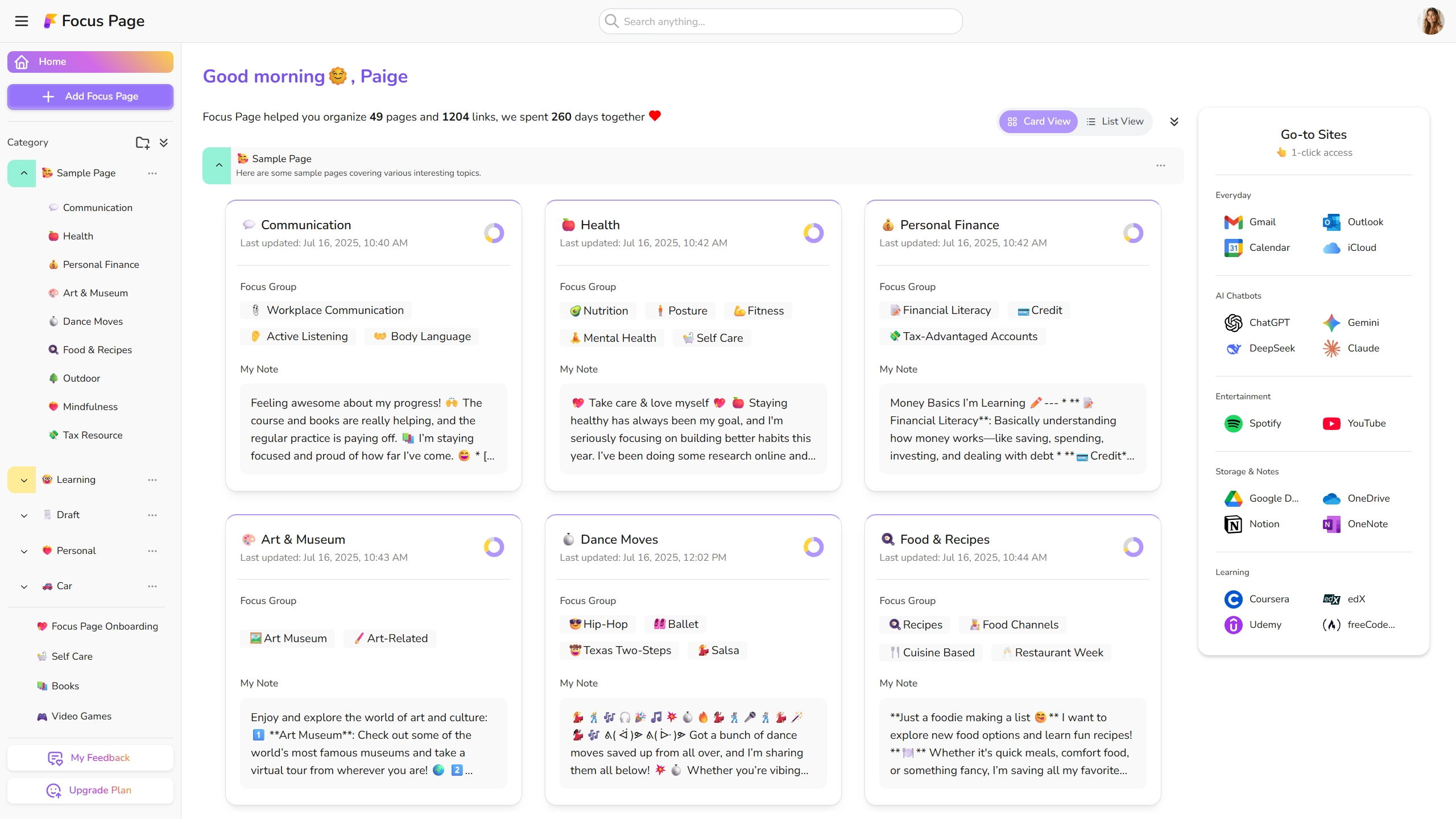
🗺️ At the Top: Your Focus Page Overview #
At the very top of the Home Page, you’ll see a quick snapshot of your Focus Page activity, including:
- Total Focus Pages you’ve created
- Total Links saved across all your pages
- Days Focus Page Has Been with You ❤️
This section helps you stay aware of your progress over time.
🗂️ Left Section: Your Categories & Focus Pages #
Taking up the left two-thirds of the page, this section displays all your Categories and their associated Focus Pages.
You can view them in Card View or List View — simply use the toggle at the top right of this section to switch based on your preference.
Each Focus Page displays:
- Name of the Focus Page
- Last Updated (date and time in your timezone)
- Link Count Bar, separated into:
- Focus Group links
- Solo links
- Focus Group Names (if any)
- Your Notes for that page
You can also:
- Click any Focus Page (in either card or list view) to jump directly into it and start working — no extra steps needed.
- Drag and Drop Categories to reorder them based on your priorities. The sidebar will automatically reflect this updated sequence, making it easy to stay organized.
- Use the Expand All / Collapse All button (beside the view toggle) to open or close all categories in one click.
🚀 Right Section: Quick Access to Your Go-To Sites #
On the right one-third of the Home Page, you’ll find the Go-To Sites panel — a collection of common tools and platforms organized into four main categories:
- Everyday
- Entertainment
- Storage & Notes
- Online Learning
Each category includes 2–4 popular apps with direct login links. Just click to open the app.
On your first use, you may need to log in — after that, access should be seamless (unless you manually log out or clear cookies).
🧭 Make It Yours #
Home Page is designed to help you stay organized, focused, and efficient — giving you clear visibility and quick access to the tools and content that matter most. Now that you’re familiar with how it works, you’re ready to make the most of Focus Page!




