A Focus Group is a collection of related links — like a smart folder inside your Focus Page.
You can create as many Focus Groups as you need, organizing your links by project, theme, topic, or anything else that fits your workflow. t’s simple, flexible, and designed to help you focus without the clutter.
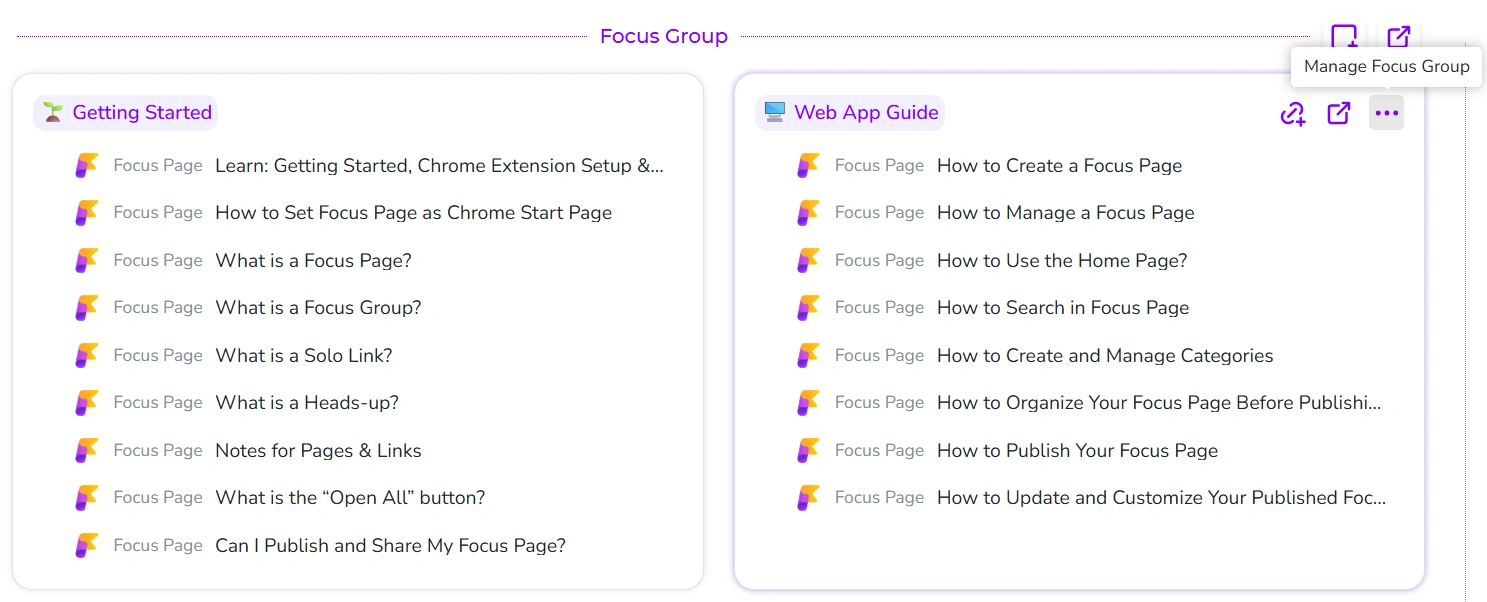
What you can do with a Focus Group #
🔖 Group links your way
Sort by topic, client, project, task — whatever makes sense to you.
😀 Add emoji to the title
Make your groups easier to spot (and more fun) with a quick emoji at the start of the name.
👆 Reorder with drag-and-drop
Organize your Focus Group and links exactly how you want, with a simple drag and drop.
When you hover over a Focus Group, you’ll see three icons:
➕ Add
Click to save links into a Focus Group, or use Chrome extension to bulk save links at once.
💫 Open All
Click “Open All” button to instantly launch every link in the group. Great for daily check-ins, workflows, or research sessions.
🔄 Manage Focus Group
- Rename the group
- Move it to another Focus Page, or turn it into a new Focus Page entirely.
- Delete Focus Group
Focus Group help keep your content structured and manageable — ideal for researchers, creators, planners, and anyone who works with lots of links.




